简体中文
繁體中文
English
Pусский
日本語
ภาษาไทย
Tiếng Việt
Bahasa Indonesia
Español
हिन्दी
Filippiiniläinen
Français
Deutsch
Português
Türkçe
한국어
العربية
MT4 Binding Tutorial
Lời nói đầu:MT4 Binding Tutorial
MT4 Binding Tutorial
1 Using Built-in MT4 Trading Software in VPS
1.1 Open the MT4 software on the VPS desktop.
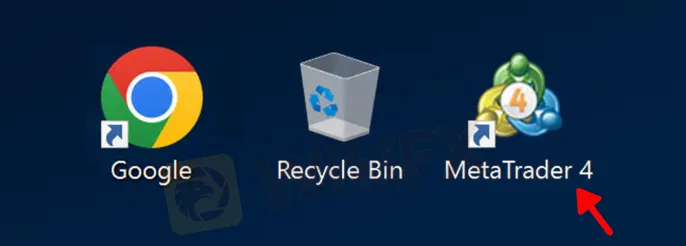
1.2 After opening, you should see the WikiFXDefense script in the Expert Advisors list as shown.:

1.3 After successfully logging into the trading account, the WikiFXDefense script will automatically load into the window. Once loaded, a success status will be displayed. Additionally, data such as account information statistics will be shown at the bottom of the window..

If binding fails, follow the provided prompts to make corrections.
2 Installing MT4 Independently
2.1 Open your installed MT4 software (installation steps omitted here). If WikiFXDefense script does not appear in the left navigation, as shown:

2.2 Right-click on “Expert Advisors” and select “Refresh”. The WikiFXDefense script should then appear in the list. (If it still does not appear, wait a moment and try again, or contact online customer service)

2.3 After logging in, manually load the WikiFXDefense script to complete account binding.
Manually Loading:
Method 1: Activate the window for the WikiFXDefense script of the desired instrument by clicking it. Double-click on WikiFXDefense in the navigation list; a loading prompt will appear, click OK. As shown:

Method 2: Drag and drop WikiFXDefense from the navigation list into the required instrument window; a loading prompt will appear, click OK.
Note: Once bound successfully, maintain continuous loading of WikiFXDefense script (only one window needed). If this window is closed or another EA is loaded into it, a warning against closing will pop up. As shown:

If users need to use other EAs, they can load them in a new window.
Opening Instrument Windows in MT4
Method 1: In the market list on the left, select an instrument, right-click and choose “Chart Window”. As shown:

Method 2: In the “Window” menu, select “New Window”, then choose an instrument. As shown:

Miễn trừ trách nhiệm:
Các ý kiến trong bài viết này chỉ thể hiện quan điểm cá nhân của tác giả và không phải lời khuyên đầu tư. Thông tin trong bài viết mang tính tham khảo và không đảm bảo tính chính xác tuyệt đối. Nền tảng không chịu trách nhiệm cho bất kỳ quyết định đầu tư nào được đưa ra dựa trên nội dung này.
Sàn môi giới
ATFX
XM
Neex
STARTRADER
HFM
FXCM
ATFX
XM
Neex
STARTRADER
HFM
FXCM
Sàn môi giới
ATFX
XM
Neex
STARTRADER
HFM
FXCM
ATFX
XM
Neex
STARTRADER
HFM
FXCM
Tin HOT
So sánh The5ers và các Quỹ đầu tư khác: Lựa chọn nào cho trader Việt Nam?
Báo cáo việc làm tháng 3 của Mỹ: Dự báo giữa bối cảnh bất ổn
WikiFX Review sàn CPT Markets 2025: Sàn Châu Âu và chặng đường 17 năm
Forex và Tiền mã hóa: Đâu là tiêu chuẩn của nền tài chính toàn cầu 2025?
WikiFX cảnh báo sàn Forex HonorFX: Sự thật chấn động về tổ chức lùa gà hơn 600 tỷ
Tính tỷ giá hối đoái







