简体中文
繁體中文
English
Pусский
日本語
ภาษาไทย
Tiếng Việt
Bahasa Indonesia
Español
हिन्दी
Filippiiniläinen
Français
Deutsch
Português
Türkçe
한국어
العربية
How to connect to VPS in Windows?
Lời nói đầu:Windows连接VPS
How to connect to VPS in Windows?
What is a VPS?
VPS (Virtual Private Server), you can access WikiFX's VPS through a remote desktop connection.
first step
Open WikiFX APP, go to [My]-[My VPS] to get your host IP, username and password.

Step 2
Open the Windows computer, press and hold the [Win+R] keys, start the command line tool, and enter [mstsc] to connect to the remote desktop.

Enter the remote desktop connection, enter the VPS IP (host IP) in the computer column, and click the [Connect] button

After the connection is successful, enter the login account name and password, and click the [OK] button

A pop-up window will appear, click [Yes] to continue connecting.

third step
The connection is successful and you enter the VPS.
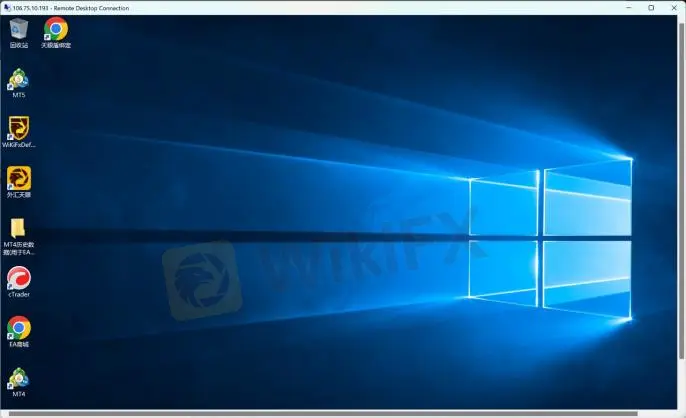
Miễn trừ trách nhiệm:
Các ý kiến trong bài viết này chỉ thể hiện quan điểm cá nhân của tác giả và không phải lời khuyên đầu tư. Thông tin trong bài viết mang tính tham khảo và không đảm bảo tính chính xác tuyệt đối. Nền tảng không chịu trách nhiệm cho bất kỳ quyết định đầu tư nào được đưa ra dựa trên nội dung này.
Sàn môi giới
EC Markets
Neex
STARTRADER
GO MARKETS
IB
TMGM
EC Markets
Neex
STARTRADER
GO MARKETS
IB
TMGM
Sàn môi giới
EC Markets
Neex
STARTRADER
GO MARKETS
IB
TMGM
EC Markets
Neex
STARTRADER
GO MARKETS
IB
TMGM
Tin HOT
Pi Network: Dự báo về giá đồng Pi trong tháng 03/2025
Cộng đồng sáng tạo WikiFX: Cùng Pi Network chinh phục thị trường
Robot Forex: Bí quyết tự động hóa giao dịch Forex hiệu quả với WikiFX
Entry là gì? Vì sao Entry trong Forex thuận xu hướng vẫn thua?
Cập nhật Pi Network mới nhất: Những lo ngại tăng cao về đội ngũ cốt lõi của Pi
Tin tức tổng hợp - Một quỹ đầu tư bị chỉ trích vì giam tiền trader hơn 1 năm
Đà Nẵng phát lệnh truy nã đặc biệt một nghi phạm trong vụ Mr. Pips Phó Đức Nam
WikiFX Review sàn Forex MHMarkets 2025: Chương trình đối tác hấp dẫn từ sàn quốc tế
Thông báo Cập nhật ứng dụng WikiFX phiên bản 3.6.4
Pi Network: Hàng loạt Pioneers rơi vào thế bí
Tính tỷ giá hối đoái






