简体中文
繁體中文
English
Pусский
日本語
ภาษาไทย
Tiếng Việt
Bahasa Indonesia
Español
हिन्दी
Filippiiniläinen
Français
Deutsch
Português
Türkçe
한국어
العربية
MT4 Binding Tutorial
Extrait:MT4 Binding Tutorial
MT4 Binding Tutorial
1 Using Built-in MT4 Trading Software in VPS
1.1 Open the MT4 software on the VPS desktop.
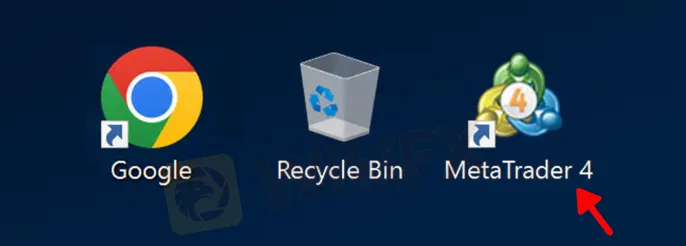
1.2 After opening, you should see the WikiFXDefense script in the Expert Advisors list as shown.:

1.3 After successfully logging into the trading account, the WikiFXDefense script will automatically load into the window. Once loaded, a success status will be displayed. Additionally, data such as account information statistics will be shown at the bottom of the window..

If binding fails, follow the provided prompts to make corrections.
2 Installing MT4 Independently
2.1 Open your installed MT4 software (installation steps omitted here). If WikiFXDefense script does not appear in the left navigation, as shown:

2.2 Right-click on “Expert Advisors” and select “Refresh”. The WikiFXDefense script should then appear in the list. (If it still does not appear, wait a moment and try again, or contact online customer service)

2.3 After logging in, manually load the WikiFXDefense script to complete account binding.
Manually Loading:
Method 1: Activate the window for the WikiFXDefense script of the desired instrument by clicking it. Double-click on WikiFXDefense in the navigation list; a loading prompt will appear, click OK. As shown:

Method 2: Drag and drop WikiFXDefense from the navigation list into the required instrument window; a loading prompt will appear, click OK.
Note: Once bound successfully, maintain continuous loading of WikiFXDefense script (only one window needed). If this window is closed or another EA is loaded into it, a warning against closing will pop up. As shown:

If users need to use other EAs, they can load them in a new window.
Opening Instrument Windows in MT4
Method 1: In the market list on the left, select an instrument, right-click and choose “Chart Window”. As shown:

Method 2: In the “Window” menu, select “New Window”, then choose an instrument. As shown:

Avertissement:
Les opinions exprimées dans cet article représentent le point de vue personnel de l'auteur et ne constituent pas des conseils d'investissement de la plateforme. La plateforme ne garantit pas l'exactitude, l'exhaustivité ou l'actualité des informations contenues dans cet article et n'est pas responsable de toute perte résultant de l'utilisation ou de la confiance dans les informations contenues dans cet article.
Courtiers WikiFX
Trive
ATFX
FOREX.com
OANDA
FXCM
Interactive Brokers
Trive
ATFX
FOREX.com
OANDA
FXCM
Interactive Brokers
Courtiers WikiFX
Trive
ATFX
FOREX.com
OANDA
FXCM
Interactive Brokers
Trive
ATFX
FOREX.com
OANDA
FXCM
Interactive Brokers
Calcul du taux de change







