简体中文
繁體中文
English
Pусский
日本語
ภาษาไทย
Tiếng Việt
Bahasa Indonesia
Español
हिन्दी
Filippiiniläinen
Français
Deutsch
Português
Türkçe
한국어
العربية
How to connect to VPS in Windows?
Extrait:Windows连接VPS
How to connect to VPS in Windows?
What is a VPS?
VPS (Virtual Private Server), you can access WikiFX's VPS through a remote desktop connection.
first step
Open WikiFX APP, go to [My]-[My VPS] to get your host IP, username and password.

Step 2
Open the Windows computer, press and hold the [Win+R] keys, start the command line tool, and enter [mstsc] to connect to the remote desktop.

Enter the remote desktop connection, enter the VPS IP (host IP) in the computer column, and click the [Connect] button

After the connection is successful, enter the login account name and password, and click the [OK] button

A pop-up window will appear, click [Yes] to continue connecting.

third step
The connection is successful and you enter the VPS.
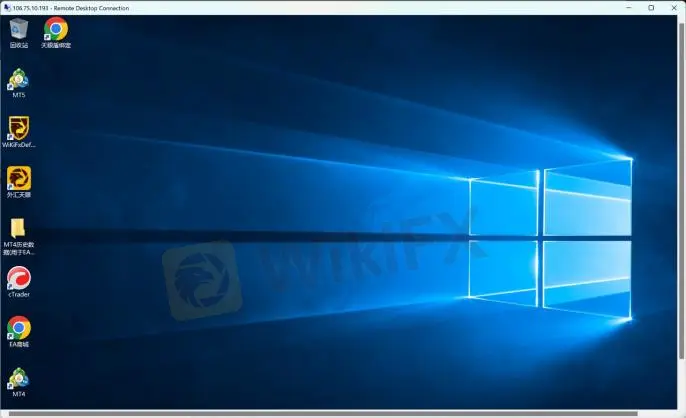
Avertissement:
Les opinions exprimées dans cet article représentent le point de vue personnel de l'auteur et ne constituent pas des conseils d'investissement de la plateforme. La plateforme ne garantit pas l'exactitude, l'exhaustivité ou l'actualité des informations contenues dans cet article et n'est pas responsable de toute perte résultant de l'utilisation ou de la confiance dans les informations contenues dans cet article.
Courtiers WikiFX
XM
ATFX
STARTRADER
FXCM
AvaTrade
Exness
XM
ATFX
STARTRADER
FXCM
AvaTrade
Exness
Courtiers WikiFX
XM
ATFX
STARTRADER
FXCM
AvaTrade
Exness
XM
ATFX
STARTRADER
FXCM
AvaTrade
Exness
Calcul du taux de change






