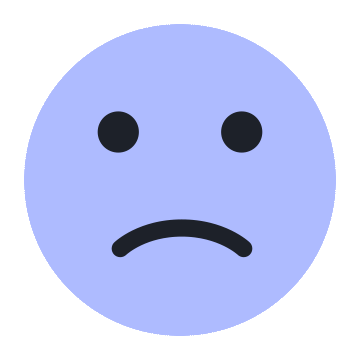Overview of Quantower
Quantower is a trading platform based in Ukraine, serving users for 2-5 years. While it operates in an unregulated space, it offers a variety of financial instruments such as Forex, Cryptocurrencies, Futures, Stocks, and Options. Customer support is available through email, live chat, Telegram, Discord, and regional representatives in India and Ukraine. Deposits and withdrawals are made easy with Visa/MasterCard and CoinPayments.
In addition to its trading features, Quantower provides extra services like a blog for market insights,B2B solutions for connections with various entities, and a Referral Program for community growth.

Regulatory Status
Quantower operates as an unregulated trading platform.
Without regulation, there may be less accountability, and financial entities may operate without meeting established industry norms, potentially impacting the reliability of their services.
Pros and Cons
Pros:
Exceptional Charting and Analytics: Quantower provides traders with a set of charting tools, allowing flexibility in timeframes, technical indicators, and chart types, fostering exceptional customization to align with unique trading strategies.
Fast and Accurate Order Execution: With a focus on smooth trading, Quantower ensures fast and accurate order execution, emphasizing transparency, security, and flexible execution options, providing traders with the necessary features for efficient trade execution.
Options Trading Available: Tailored for options traders, Quantower offers essential features such as options chains, option Greeks, and strategies, all within a user-friendly interface, enabling informed decision-making and helping traders achieve their options trading goals.
Flexible Interface: Quantower's interface stands out for its excellent customization options, including panel binding, grouping, and the ability to save configurations as templates, providing traders with a highly adaptable and personalized trading environment.
Simultaneous Multi-Broker Trading: Traders can connect with multiple brokers simultaneously, enhancing flexibility and allowing for diversified trading strategies and portfolio management.
Cons:
Limited Educational Resources: Quantower only supports Blog on its webpage and it may lack comprehensive educational resources, which could be a drawback for traders seeking in-depth learning materials and tutorials.
Lack of Mobile App: The absence of a dedicated mobile app might be a drawback for traders who prefer or need to monitor and execute trades on the go.
Unregulated Platform: As an unregulated platform, Quantower may pose a concern for traders who prioritize trading on regulated platforms for additional security and oversight.
Market Instruments
Quantower offers a range of market instruments, suiting the needs of traders across various financial markets. Here's an introduction to the key features of each market instrument available on the platform:
Forex: Quantower provides access to the Forex market, allowing traders to engage in currency trading. With a wide range of currency pairs, users can capitalize on fluctuations in exchange rates and participate in the world's largest financial market.
Cryptocurrencies: The platform supports a variety of cryptocurrencies, enabling traders to navigate the dynamic and rapidly evolving crypto markets. Users can trade popular cryptocurrencies such as Bitcoin, Ethereum, and others, taking advantage of price movements and market trends.
Futures: Futures trading is made accessible on Quantower, allowing users to trade standardized contracts for commodities, indices, and financial instruments. Traders can leverage price movements and manage risks in the futures market efficiently.
Stocks: Quantower facilitates stock trading, offering access to a range of equities. Traders can engage in buying and selling shares of publicly listed companies, making informed investment decisions based on fundamental and technical analysis.
Options: Quantower supports options trading, providing traders with the ability to buy and sell options contracts. The platform offers features such as options chains, option Greeks, and various strategies, enabling users to implement advanced options trading strategies.

How to Open an Account?
Opening an account with Quantower is a straightforward process that can be completed online in a matter of minutes. Here's a breakdown of the steps involved:
Visit the Quantower website and click “Create Quantower account.”

Fill out the online application form: The form will request your personal information Be sure to have your identification documents (passport or ID card) and proof of address handy for uploading.
Fund your account: Quantower offers various deposit methods, including bank transfers, credit/debit cards, and e-wallets. Choose your preferred method and follow the instructions to complete the deposit.
Verify your account: Once your account is funded, you'll need to verify your identity and address. This typically involves submitting scanned copies of your ID documents and proof of address.
Start trading: Once your account is verified, you're ready to explore the Quantower trading platform and start making trades.

Deposit & Withdrawal
Unlocking the full suite of Quantower features is a process with flexible payment options.
Choose the convenience and widespread acceptance of Visa or MasterCard to acquire your Quantower license directly through the website's Pricing page. These trusted card options provide a straightforward and secure transaction experience.
For those who prefer the cutting-edge world of cryptocurrencies, Quantower also accepts payments through the CoinPayments system. This means you can leverage the benefits of decentralized currencies to secure your Quantower license. With CoinPayments, you gain the advantages of efficiency, security, and the global accessibility inherent in cryptocurrency transactions.

Customer Support
Quantower prioritizes user satisfaction by offering a comprehensive and accessible customer support system. Users can connect with the support team through various channels, including traditional communication methods such as email (info@quantower.com) and a convenient ticketing system. For real-time assistance, a live chat feature is available, ensuring prompt responses to user queries. The platform embraces modern messaging platforms, providing support through Telegram and maintaining an interactive presence on Discord.
Additionally, Quantower recognizes the importance of regional support, with representatives available in key locations. Users in India can reach out to the representative via email (info@quantower.in) or phone (+91 961 999 2500), while those in Ukraine can contact their representative through email (info@quantower.com) or phone (+38 068 827 07 33).

Services
Quantower offers a comprehensive suite of services designed to enrich the trading experience for both individual traders and businesses.
Stay informed with the latest market insights and trends through the blog, where traders can access valuable knowledge to make informed decisions.
The B2B solutions facilitate meaningful connections within the trading community, linking you with community leaders, crypto exchanges, trading strategy providers, data providers, regional representatives, brokers, and universities. Engage with influential figures and thought leaders to foster collaboration and create a dynamic trading ecosystem. Integrate with crypto-exchanges for access to a range of digital assets, while connecting with leading trading strategy and data providers to enhance your strategies with cutting-edge insights and real-time information. Collaborate with regional representatives to navigate specific markets, and connect with reputable brokers for efficient and secure access to financial instruments. Explore partnerships with universities to bridge academia and practical trading, providing students with valuable insights.
Additionally, the referral program encourages community growth, allowing participants to earn rewards by contributing to the expansion of the Quantower ecosystem. The goal is to provide a holistic trading environment that connects traders, businesses, and resources for a more collaborative and informed trading experience.

Conclusion
Quantower offers a strong trading platform with standout features like excellent charting and quick order execution. The ability to trade options and a customizable interface are also big pluses. However, it's important to note that there are areas for improvement. The platform lacks extensive educational resources, which may be a downside for learners.
Overall, choosing Quantower depends on your specific needs and preferences, balancing its strengths with these identified limitations.
FAQs
Q: Can I get a discount on the license?
A: Quantower provides an automatic discount for purchases of several months. The longer term the license you purchase, the more you save on monthly payments. For example, if you purchase any license for 1 year, you will receive a 30% discount.
Q: Why should I buy a full All-in-One license?
A: When you purchase a full All-in-One license, you get access to all available connections and features that are not available in other packages. In addition, if you purchase the license for a longer period, you will receive all updates, new connections and new features free.
Q: Why should I buy a package instead of each extension separately?
A: By buying extensions set via the Package you will receive an additional group discount buy as well as all the required functionality set for the best trading experience.
Q: How can I control my purchases?
A: You will be required to register a Quantower ID that will be used to assign purchases. This ID can be controlled in the secure area — Quantower user page — available after registration.
Q: Will my purchases be prolonged automatically?
A: No. Currently, Quantower believes that you should control What and When you should buy. Quantower will inform you about the finishing period of any extensions, bought by you.
Q: What is your refund policy?
A: Quantower provides refunds only for initial orders and in case you have requested refunds within 10 (ten) calendar days after the payment. Please contact Quantower support in case you need to request a refund.