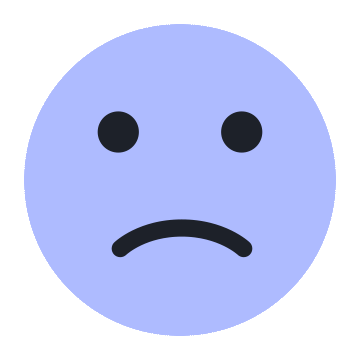Overview of QTrade
QTrade is a brokerage firm known for its reliable and diverse trading services. Headquartered in Germany, QTrade has been a prominent player in the financial markets for over two decades, boasting a customer base of more than 100,000 satisfied clients from 170 countries. The company is recognized for its customer service, offering an array of trading instruments across various markets. Traders at QTrade can access a wide range of financial instruments, including Contracts for Difference (CFDs) on indices, commodities, stocks, and Forex.

Is QTrade legit or a scam?
QTrade raises concerns regarding its legitimacy as it lacks authorization or regulation from any recognized regulatory authorities. Regulatory oversight is crucial in the financial industry to ensure transparency, fair practices, and the security of clients' funds. QTrade's “No License” status indicates potential risks for traders.
Engaging with an unregulated broker poses significant challenges, and traders should exercise caution, conduct thorough research, and consider the associated risks before choosing to trade with QTrade. It is advisable for traders to opt for brokers with proper regulatory credentials to safeguard their interests and investments.
Pros and Cons
Pros:
Diverse Instrument Offering: QTrade provides traders with access to a broad spectrum of financial instruments, including CFDs on indices, commodities, stocks, and Forex, offering a versatile range for investment.
Educational Resources: The broker stands out for its commitment to trader education, offering an array of resources such as online seminars, basis knowledge series, and training from professional traders. This can be particularly beneficial for both novice and experienced traders looking to enhance their skills.
Transparent Fee Structure: QTrade is known for its transparent fee system with no hidden costs. Traders appreciate the straightforward fee model, including competitive spreads and the absence of commission fees in many cases.
Advanced Trading Platforms: QTrade offers multiple advanced trading platforms, including MetaTrader 4, MetaTrader 5, ActivTrader, and TradingView. This diverse selection ensures that traders have the flexibility to choose a platform that aligns with their specific preferences and strategies.
Risk Management Features: The broker prioritizes risk management by providing features such as stop-loss and trailing stop orders. Additionally, the exclusion of a negative balance protection ensures that traders cannot lose more than what is available in their accounts.
Cons:
Extra Charge for Certain Instruments: While European stock CFDs come with free real-time quotes, additional charges apply for non-European stock CFDs, amounting to a monthly data fee of 1 Euro per instrument, which may be a consideration for traders.
Monthly Data Fee: QTrade imposes a monthly data fee of 1 Euro for non-European stock CFDs, which may impact traders who prefer a fee-free structure, especially when dealing with various instruments.
Complexity for Beginners: The array of available features and instruments may pose a challenge for beginners, potentially leading to a steeper learning curve compared to more simplified platforms.
Margin Call Risk: While QTrade protects traders from negative balances, the automatic closure of positions in the event of an adverse market move, known as a margin call, could be considered a drawback for those who prefer more flexibility in managing their positions.
Limited Geographic Presence: QTrade primarily caters to a European clientele, potentially limiting its accessibility for traders outside of this region.
Market Instruments
QTrade, a brokerage operating for 2-5 years based in Germany, offers a range of market instruments on its platform. Traders can delve into the dynamic forex market, engaging in the buying and selling of currency pairs. Additionally, QTrade provides opportunities for commodity trading, featuring options such as gold and silver. The platform also caters to those interested in indices trading, stock trading, and ETFs, presenting a diverse selection to suit varying investment preferences.
Account Types
QTrade provides traders with two primary account types: a live account for actual market engagement and a demo account for risk-free practice. The demo account is particularly beneficial for novice traders, offering them a safe environment to familiarize themselves with the platform and refine their trading strategies. With this account structure, QTrade caters to a diverse range of traders, accommodating both beginners seeking a learning platform and experienced individuals looking for live trading opportunities.
How to open an account in QTrade
Opening an account with QTrade is a straightforward process that involves a few essential steps to get started with trading. Follow these steps to initiate your account:
Go to the official QTrade website to begin the account opening process.
Look for the “Open Account” or a similar option on the website and click on it.
Fill out the registration form with your personal details, including your name, email address, and contact information.
Follow the instructions to verify your identity, which may include providing identification documents.
Select the type of account you want to open, such as a live trading account or a demo account for practice.
Once your account is verified, deposit funds into your trading account using the available payment methods.
Spread and Commission Fees
QTrade emphasizes competitive spreads for its clients, with a claimed minimum spread on the EUR/USD pair as low as 0.5 pips. Competitive spreads are vital for traders as they directly impact the overall cost of executing trades. It's important for potential investors to carefully assess the spread structure, keeping in mind that lower spreads contribute to more cost-effective trading.
Regarding commission fees, QTrade applies a zero-commission fee structure. Traders still should carefully review the broker's fee schedule, considering any potential commissions or charges associated with trading activities, such as data fees of 1 Euro per instrument, for non-European CFDs. Understanding both spreads and commission fees is crucial for traders to make informed decisions about the cost of engaging with QTrade's trading services.
Leverage
QTrade offers traders the opportunity to utilize leverage, a financial tool that allows them to control a larger position size with a smaller amount of capital. The broker mentions that traders can access leverage of up to 30, providing the potential for amplified profits or losses based on market movements. While leverage can enhance trading opportunities, it also heightens risk, making risk management strategies essential for traders considering its use.
It's crucial for traders to fully comprehend the implications of leverage, as higher leverage not only magnifies potential gains but also increases the exposure to losses. QTrade's provision of leverage allows for flexibility in trading strategies, but traders should exercise caution and ensure they have a solid understanding of the risks involved before utilizing high levels of leverage.
Trading Platform
QTrade offers a proprietary trading platform rather than the industry-standard MetaTrader 4 (MT4) or MetaTrader 5 (MT5) platforms. The absence of these widely used platforms might be a consideration for traders accustomed to their features, indicators, and automation capabilities. However, QTrade's platform is designed to provide a user-friendly interface for traders to execute their trades and access various financial instruments, including currency pairs, commodities, indices, and stocks.

While the proprietary platform may lack the extensive third-party support and community plugins associated with MT4 or MT5, QTrade ensures that its platform is equipped with essential tools and functionalities for effective trading. Traders can assess the platform's suitability based on their preferences, trading style, and the features they prioritize in a trading platform.
Deposit & Withdrawal
QTrade simplifies the deposit and withdrawal procedures for its users. Traders can easily navigate to the deposit section after logging into their accounts, where they can choose from a range of payment methods, including bank transfers, credit/debit cards, and various electronic payment options. It's essential to be aware that processing times and available methods may vary, prompting traders to refer to the broker's website or contact customer support for the latest information.
For withdrawals, a similar user-friendly process is in place. Traders can initiate withdrawal requests from their account portal, and QTrade provides swift processing. However, the actual time required depends on the chosen withdrawal method and external factors like bank or payment provider processing times. Traders should acquaint themselves with the broker's withdrawal policies and any necessary verification procedures for security purposes.
Customer Support
QTrade demonstrates a commitment to effective customer support through various channels. Traders can reach out to the broker's support team via telephone at +49 (0) 89-3815368-60 or through fax at +49 (0) 89-3815368-61. For written inquiries or assistance, traders can utilize the email address info@qtrade.de.

Additionally, there is a contact form available on the broker's website, providing users with an alternative method to submit their queries. This multi-channel approach allows traders to choose the communication method that best suits their preferences or the urgency of the matter at hand.
Educational Resources
QTrade offers a range of educational resources to support traders in enhancing their skills and knowledge. The broker provides instructional videos tailored to popular trading platforms like MetaTrader 4 and MetaTrader 5, offering quick guides on essential functionalities.
Furthermore, QTrade maintains a diverse collection of trading articles written by reputable authors, including renowned traders like Dr. Andrea Unger and Sebastian Hell. These blogs cover various topics related to trading, ensuring that both beginners and experienced traders have access to valuable insights and updates.

Conclusion
QTrade, a German forex and CFD brokerage in operation for 2 to 5 years offers trading instruments like currency pairs, stocks, and indices. The platform provides market instruments, including currency pairs, commodities, indices, stocks, ETFs, and rates, with competitive spreads (as low as 0.5 pips on EUR/USD). Customer support is available through various channels, including telephone and email.
However, concerns arise due to the lack of regulatory authorization, as the platform is not regulated by any recognized authorities. QTrade offers live and demo accounts, but caution is advised due to the absence of a recognized regulatory license. The trading platform is not MetaTrader 4 or 5, which may be a consideration for traders. Traders should exercise caution, considering the associated risks and regulatory concerns with QTrade.
FAQs
Q: Is QTrade regulated?
A: No, QTrade is not regulated by any recognized authorities.
Q: What market instruments can I trade on QTrade?
A: QTrade offers currency pairs, commodities, indices, stocks, ETFs, and rates.
Q: How can I contact customer support at QTrade?
A: Contact QTrade via phone at +49 (0) 89-3815368-60, fax at +49 (0) 89-3815368-61, or email at info@qtrade.de.
Q: What trading platform does QTrade use?
A: QTrade does not use the industry-leading MetaTrader 4 or 5; instead, it has its own proprietary trading platform.
Q: What is the minimum deposit required to open a live account with QTrade?
A: The minimum deposit for a live account is 3,000 Euros.
.