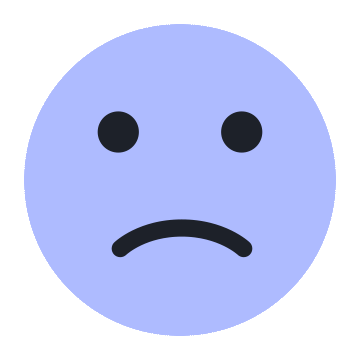Overview of Tradesmarter
Tradesmarter is a b2b technology provider (Founded in 2008), offering state of the art mobile-web trading platform for the retail FX & Derivatives trading industry. The platform offers simplified trading experience on forex currency trading, Exchange Traded Funds (ETFs), online stocks and Digital Options. Tradesmarter are headquartered in Singapore, the main support office in Bangkok. Tradesmarter offers a user-friendly interface both on web & mobile apps.

Is Tradesmarter legit or a scam?
Tradesmarter is not regulated by any regulatory authority, which may raise concerns about the transparency and oversight of the exchange.
Unregulated exchanges lack the oversight and legal protections provided by regulatory authorities. This can lead to a higher risk of fraud, market manipulation, and security breaches. Without proper regulation, users may also face challenges in seeking recourse or resolving disputes. Additionally, the absence of regulatory oversight can contribute to a less transparent trading environment, making it difficult for users to assess the legitimacy and reliability of the exchange.
Pros and Cons
Tradesmarter provides access to a broad spectrum of trading instruments, including Forex, Commodities, Stocks, Indices, and Cryptocurrencies. The platform also offers a wealth of educational materials, including webinars, tutorials, and market analysis, empowering traders to enhance their skills.
However, while Tradesmarter typically offers smooth deposit and withdrawal processes, occasional delays can occur due to factors beyond their control.
Market Instruments
Tradesmarter's robust offering of market instruments includes:
Forex: Access to a wide array of currency pairs, allowing traders to engage in Forex trading with ease.
Commodities: Trade commodities such as oil, gold, and metals, offering diversification opportunities.
Stocks: Invest in shares of some of the world's most renowned companies, including tech giants like Apple, Amazon, and Microsoft.
Indices: Trade CFDs on major global indices, tracking the performance of financial markets worldwide.
Cryptocurrencies: Speculate on the price movements of popular cryptocurrencies, including Bitcoin and Ethereum.

Account Types
Tradesmarter offers a range of account types designed to cater to diverse trading preferences and experience levels. These include light accounts, basic accounts, and pro accounts. Traders can choose an account that aligns with their goals and risk tolerance.

How to Open an Account?
Visit the Tradesmarter Website: Start by accessing the official Tradesmarter website.
Registration: Click on the “Sign-Up” or “Register” button and complete the registration form with your personal information.
Verification: Verify your identity as required by the platform. This typically involves providing identification documents and proof of address.
Select an Account Type: Choose the account type that suits your trading preferences and goals.
Deposit Funds: Fund your trading account using your preferred payment method.
Begin Trading: Access the Tradesmarter trading platform, explore the available assets, and execute your trades with confidence.

Leverage
Tradesmarter offers leverage of up to 1:500 on forex and 1:200 on other assets. This means that you can control a position worth up to 500 times your initial deposit. Leverage can amplify your profits, but it can also amplify your losses, so it is important to use it carefully.

Spreads & Commissions
Tradesmarter offers tight spreads on all assets. The spreads on forex majors start from 0.1 pips, and the spreads on other assets start from 0.5 pips. Tradesmarter charges a commission on all trades executed on its platform. The commission varies depending on the asset being traded and the type of order placed. For example, the commission for spot trading is 0.1%, and the commission for margin trading is 0.05%.
Here is a table summarizing the leverage, spreads, and commissions offered by Tradesmarter on some popular assets:
Trading Platform
Tradesmarter provides an all-in-one proprietary trading platform called WOW Trader, which customize users' trading platform with over 100 assets, a wide array of financial products, and unique features (including user account level access and benefits).

Tradesmarter also provided mobile trading app for users.

Deposit & Withdrawal
Tradesmarter offers a variety of payment methods to fund your trading account, including:
Credit/debit cards (Visa and Mastercard)
Bank transfers
Cryptocurrency (Bitcoin, Ethereum, Tether, and more)
Third-party payment processors (such as PayPal and Skrill)
Tradesmarter has no minimum deposit requirement. This means that you can open an account and start trading with any amount of money. Tradesmarter charges a variety of fees for different types of transactions. Here is a summary of some of the most common fees:
Deposit fees: Tradesmarter does not charge any fees for deposits made via bank transfer or cryptocurrency. However, there may be fees charged by the third-party payment processor if you deposit using a credit/debit card or third-party payment processor.
Withdrawal fees: Tradesmarter charges a fee for all withdrawals, regardless of the payment method used. The withdrawal fee varies depending on the asset being withdrawn and the withdrawal method used. For example, the withdrawal fee for Bitcoin is 0.0005 BTC, and the withdrawal fee for Tether is 0.2 USDT.
Customer Support
Tradesmarter takes pride in its customer support team, available to assist traders around the clock. You can reach out to them via various channels, including email, live chat, and phone.
Phone: +66 (0)9-2729-5210
Email: whitelabels@tradesmarter.com

Educational Resources
Tradesmarter is committed to trader education, offering a comprehensive suite of educational resources. These include webinars, video tutorials, market analysis, and trading strategies. Traders can enhance their skills and stay informed about market developments through these resources.

Conclusion
Tradesmarter emerges as a competitive player in the online trading industry, offering traders a wide range of financial instruments, competitive trading conditions, educational resources, and responsive customer support. However, it's essential for traders to conduct their due diligence, considering regulatory factors and other considerations based on their individual circumstances, before engaging in trading activities.
FAQs
Q: Is Tradesmarter regulated?
Q: What is the minimum deposit requirement?
Q: Can I access Tradesmarter's platform on mobile devices?
Q: Are demo accounts available?